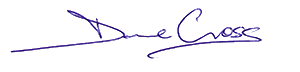Image Resizing & Resolution: Pixel Perfect Every Time
Few topics can create more confusion in Photoshop than image sizing and resolution. If the terms pixels, DPI, and print sizes leave you feeling overwhelmed, you're not alone. It doesn't matter whether you're preparing images for social media, designing a presentation, or sending files to a printer or print shop; knowing how to resize your images properly is essential. We'll explore the meaning of all these pixels and resolutions and focus on when it is crucial to consider and when it is not. Throughout the session, we'll explore the various tools available in Photoshop for resizing and adjusting images, and we will also discuss when to utilize third-party tools from companies like Topaz or On1. Our focus will be on learning key techniques for resizing, cropping and scaling your images and maintaining as non-destructive of a workflow as possible. We will also look at the optimal tools and services for exporting files to ensure maximum quality for your specific needs. Additionally, we'll address common mistakes that often lead to blurred, pixelated, or improperly sized files, helping you avoid these pitfalls in your workflow. By the end of the course, you will have gained a solid understanding of image resizing strategies and developed a streamlined workflow. Whether you're a beginner or looking to refine your skills, this class will provide you with the knowledge and tools necessary to create high-quality images.
You will learn all about resolution, pixels, and DPI can impact your images and when it matters in your files.
You will learn how to resize images for the web, social media, and print without losing quality.
You will learn how to approach resizing tools as well as when to employ the crop and scale tools
At the Edge of Light: Working the Landscape in Photoshop
Lightroom is fantastic. I use it every day, and most of my work begins there. However, when my landscape image requires more control, precision in blending, correcting, or enhancing, I turn to Photoshop. Photoshop has some features and options that I can push to unlock pixel-level control and specialized editing and selection tools that images sometimes demand. In this session, we’ll explore the specific Photoshop workflows (bright object-based and not) and features that give you the edge in landscape editing. You’ll learn how to use layers and masks to combine exposures for balanced skies and foregrounds, as well as how channel selections and Blend If allow for advanced tonal extension and expansion. We’ll dig into content-aware fill and generative AI tools for removing distractions, as well as warp and perspective corrections for refining wide-angle or stitched panoramas. You’ll also learn how old-school filters like Smart Sharpen, Blur, and High Pass, as well as some of the new neural filters, can be used creatively for local contrast and sharpening that feels natural rather than heavy-handed. By walking through real-world edits, we’ll demonstrate how Photoshop helps recover detail in skies, refine challenging foregrounds, and enhance texture in rocks, trees, and clouds. Our goal is to help you get that landscape image that is as grand and majestic as the place you took it.
You will learn how to strengthen your landscapes with techniques that go beyond Lightroom.
You will learn how to apply different approaches to balancing skies, foregrounds, and midtones.
You will learn how to use Photoshop tools to remove distractions and refine compositions.
You will learn how to add polish and depth that elevates a good image into a great one.